YouTube Music Now Allows Offline Downloads on Desktop Website
YouTube Music has recently introduced a new feature that allows users to download music for offline listening on its desktop website. This innovative addition is aimed at enhancing the user experience by providing offline access to music, even when an internet connection is not available. In this blog post, we’ll explore how this new feature works, the steps to save music for offline listening, and the potential impact it may have on user engagement.
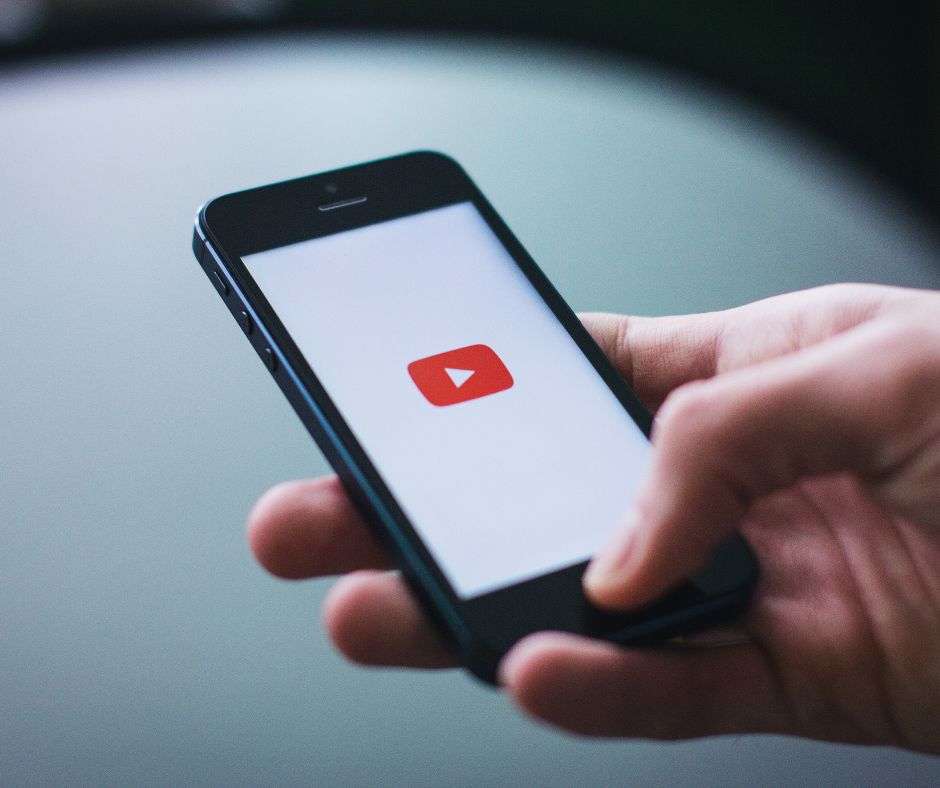
Enhancing the User Experience with Offline Downloads
YouTube Music’s latest feature enables users to save songs and playlists for offline listening directly from the web app. This significant enhancement aims to provide greater convenience and flexibility to users who may not always have access to an internet connection. With this update, YouTube Music brings the seamless offline listening experience from its mobile app to the desktop platform, catering to the preferences of a wider user base.
A Step-by-Step Guide to Saving Music Offline
Saving music for offline listening on YouTube Music’s website is a straightforward process. Here is a simple guide to help you make the most of this convenient feature:
- Navigate to the album or single’s page on YouTube Music’s web app.
- Look for the download button located between the “Save to library” and three-dot overflow menu options.
- Click on the download option to save the album or single.
Once downloaded, the content will be accessible in the “Downloads” tab within the user’s library. Furthermore, the web app includes practical filters that enable users to sort their content by playlists, podcasts, songs, or albums, thereby facilitating easy access and organization.
Understanding the Limitations and Expiry
It’s important to note that the offline downloads on the web app are subject to certain limitations. The downloading of music will count towards YouTube Music’s 10-device download limit, ensuring fair usage for all users. Additionally, similar to the mobile app, the downloaded content will expire if the user does not connect their device to the internet at least once every 30 days. While these limitations are in place to manage the distribution of content, they are essential aspects to consider when utilizing this feature.
The introduction of offline downloads on YouTube Music’s desktop website represents a significant step towards improving the user experience for avid music listeners. The ability to save songs and playlists for offline listening brings added convenience and flexibility to users who prefer the desktop platform. This notable addition is poised to elevate user engagement and satisfaction, further solidifying YouTube Music’s position as a leading music streaming service .
As you venture into the world of offline music downloads on YouTube Music’s desktop website, you are now equipped with the knowledge to make the most of this exciting new feature. Stay tuned for more updates and insights on the latest developments in the world of technology and music streaming.
By following these guidelines, we can ensure that the blog post is comprehensive, engaging, and optimized for high visibility on search engines while providing valuable information to the readers.

