Unleashing the Power of Google Scholar: Essential Search Features Every Student Should Master
Are you a student, researcher, or academic professional looking to harness the full potential of Google Scholar? Look no further! In this comprehensive guide, we’ll explore the invaluable features of Google Scholar that every student should know. From setting up alerts to unleashing the advanced search capabilities, we’ve got you covered. Let’s delve into the world of Google Scholar and unlock its hidden treasures to elevate your research game to the next level.
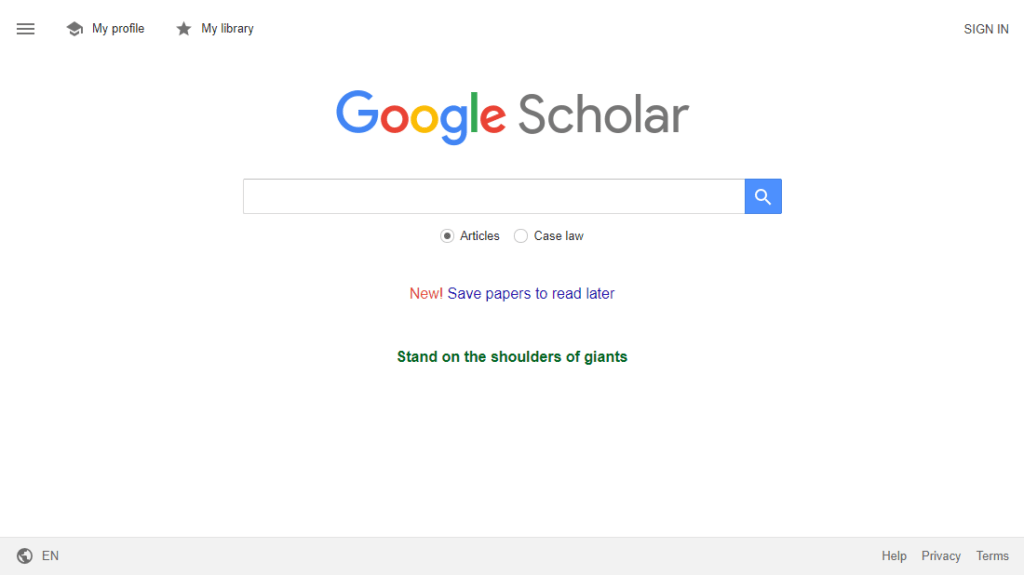
Stay Updated with Google Scholar Alerts
Google Scholar alerts are a game-changer, keeping you on top of the latest developments in your field of interest. By setting up alerts, you’ll receive email notifications whenever new academic content is published, ensuring that you stay ahead of the curve.
To set up alerts:
- Log into your Google account.
- Click the hamburger ( three bars) menu to open the sidebar.
- Choose Alerts to open a new page.
- Click on the red Create alert button & insert the keywords for which Google-Scholar should look.
- Select Create Alert to set up the alert. Now You can set as many alerts as you wish.
These alerts can be a lifesaver, providing you with timely updates on groundbreaking research and publications in your area of study.
Install the Google Scholar Button It is a Chrome extension that offers effortless access to Google-Scholar search results without the hassle of copying and pasting. It allows you to look up academic articles from any webpage without leaving it.
Here’s how you can unleash the power of the Google Scholar button:
- Highlight any keyword, topic-heading or citation on any webpage.
- Click the Google-Scholar button to instantly retrieve relevant results.
- To directly type in a search query , You can also use the search field in the Google Scholar window.
With this seamless integration, accessing scholarly content has never been easier. The Google Scholar button streamlines your research process, providing quick access to a wealth of academic resources.
Learn Any Subject with Google Scholar
Performing basic research is a fundamental skill that can foster critical thinking and scholarly development. Google-Scholar serves as your gateway to comprehensive research across diverse fields of study .
Here’s how you can maximize your research potential using Google Scholar:
- Explore the Top publications page and delve into the most cited papers to uncover emerging trends in any field.
- Utilize the language filter to read or translate papers in multiple languages, broadening your access to global research.
- Click on the Cited by link in the search results to explore related and more recent research building upon the material you are studying.
In addition, leveraging Google-Scholar’s My library feature allows you to curate articles for later reference, providing a seamless way to organize and save valuable research materials for future use.
It is not just a search engine; it’s a gateway to a universe of scholarly knowledge spanning various disciplines. By harnessing its advanced features, you can elevate your research endeavors and tap into a myriad of academic resources seamlessly .
Embrace Advanced Search Capabilities
It’s Advanced Search feature equips you with powerful filters to enhance the precision and relevance of your search results. By mastering these advanced filters, you can refine your research output and pinpoint the most pertinent academic content .
Here’s how you can unleash the full potential of Google Scholar’s Advanced Search:
- Navigate to the hamburger menu and select Advanced Search.
- Utilize the extensive range of search filters to narrow down your search, including specific terms, exact phrases, synonyms, publication date, time range, and author.
- Combine these options and leverage Boolean search operators to craft highly targeted and focused queries.
By mastering the Advanced Search capabilities of Google Scholar, you can unlock a treasure trove of scholarly content and streamline your research process like never before.
Google Scholar is a powerful ally for students, researchers, and academics, offering a rich tapestry of scholarly resources, research publications, and cutting-edge academic content. By leveraging its array of features, from setting up alerts to embracing advanced search capabilities, you can supercharge your research endeavors and elevate the quality of your academic work. Embrace the wealth of knowledge that Google Scholar offers and embark on a scholarly journey like never before. With these essential search features at your disposal, you’re well-equipped to navigate the labyrinth of academic research with precision and finesse.
Unlock the true potential of Google Scholar and elevate your academic pursuits to new heights!
With this comprehensive guide, you’re now primed to navigate Google Scholar with confidence, harnessing its advanced features to drive your research endeavors forward

