In today’s digital age, where information is abundant and sometimes misleading, it’s crucial to know how to verify facts, images, and sources on Google Search effectively. Google has recently introduced new features to aid users in quickly assessing information. Let’s delve into four ways to enhance your search experience and verify the authenticity of online content.
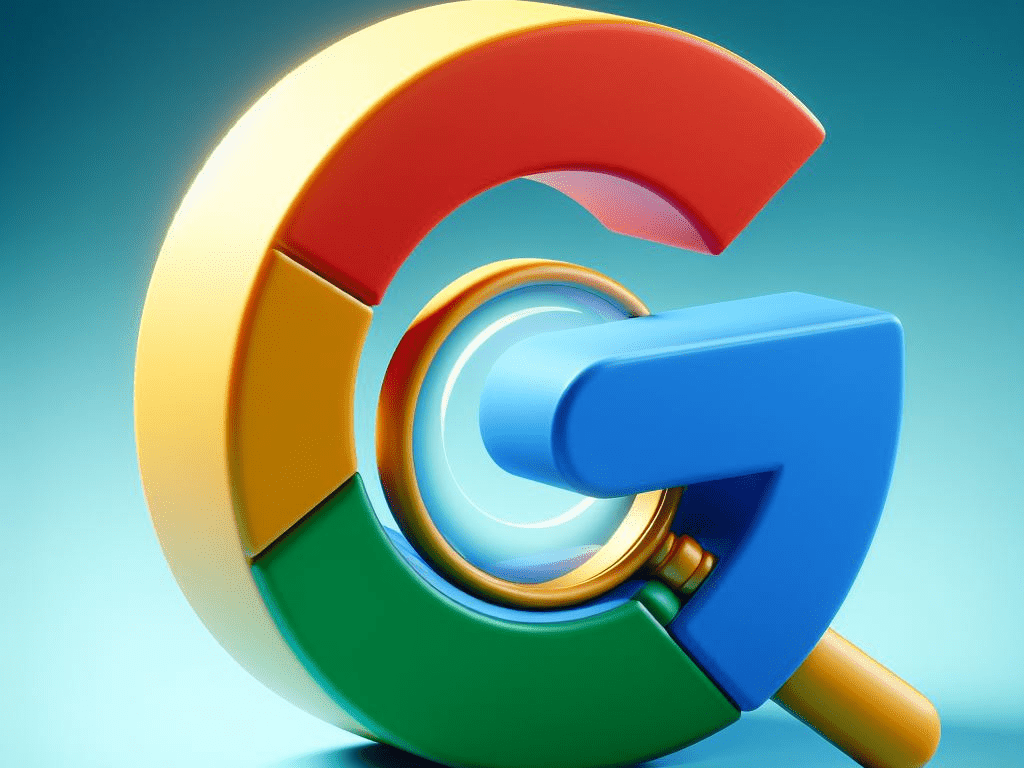
1. Understanding Google Search Results
When you conduct a search on Google, you often encounter a mix of familiar and unfamiliar websites. To assist users in making informed decisions before clicking on a link, Google has introduced the “About this result” feature. By clicking on the three dots next to a website in the search results and selecting “more about this page,” users can access valuable information about the website, aiding them in determining its credibility.
2. Fact-Checking Made Simple
In a world where misinformation can spread rapidly, fact-checking is essential. Google has made it easier to find fact checks from reputable sources on the web. When your query is relevant to a fact-checked topic, you may see a preview of the fact check directly in your search results. These previews provide quick insights into specific claims, empowering users to discern accurate information from falsehoods.
3. Deep Diving with Fact Check Explorer
For thorough information verification, Google offers the Fact Check Explorer feature. This tool serves journalists and fact-checkers by enabling them to delve deeply into topics or images. Users can upload or paste an image link into the Fact Check Explorer to determine if it has been examined in any existing fact checks. This feature ensures a comprehensive and detailed verification process, enhancing the accuracy and reliability of online content.
4. Contextualizing Images
Images play a significant role in online content, but their context can often be misleading. Google’s “About this image” feature provides users with a straightforward method to investigate the background and context of images found online. This feature aids in identifying the authenticity of visuals and helps users discern whether an image is being used truthfully or deceptively.
By leveraging these four key features introduced by Google Search, users can enhance their information assessment capabilities, verify the reliability of online content, and combat the spread of misinformation effectively.
In conclusion, staying informed and equipped with the right tools is paramount in today’s digital landscape. By using Google’s features for verifying facts, images, and sources, users can navigate the online realm with confidence and ensure that the information they consume is trustworthy and accurate.
With these insights and practices, you can elevate your online browsing experience, promote information integrity, and contribute to a more informed online community.

