Are you looking to protect your privacy and hide phone number when making calls from your Android or iPhone? Whether you want to maintain anonymity or simply want to prevent your number from being displayed, there are several methods to achieve this. In this comprehensive guide, you’ll discover three effective ways to hide your phone number and make calls anonymously on both Android and iPhone devices. Let’s delve into the steps for each platform to ensure you can maintain your privacy with ease.
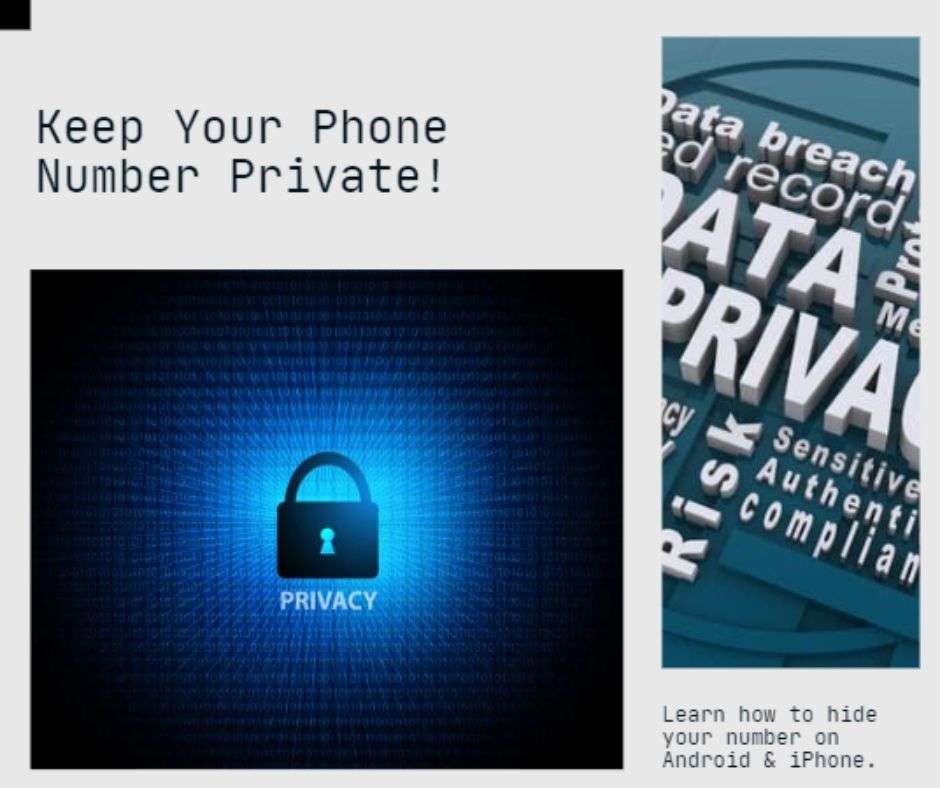
How to Block Your Caller ID on iPhone
If you’re an iPhone user and wish to hide your caller ID when making calls, follow these straightforward steps:
- Navigate to Settings: Access the “Settings” app on your iPhone.
- To Select “Phone” à Click settings à scroll down and tap on “Phone.”
- To Access the Show My Caller-ID: Within the “Phone” settingsà locate and tap on “Show My Caller-ID.”
- Disable Caller ID: After selecting “Show My Caller ID,” disable the toggle to prevent your phone number from being displayed to the recipient.
By following these steps, your phone number will be hidden when making calls from your iPhone, providing you with the privacy you desire.
How to Hide Phone Number on Your Android Devices
For Android users, the method to hide your phone number may vary slightly based on the device and the Android version you’re using. Nevertheless, the basic steps are as follows:
- Access Call Settings: Open the phone app and locate the settings menu, usually represented by three dots or lines in the top-right corner of the screen.
- Navigate to Call Settings: In the settings menu, select “Call” or “Calling Accounts” to access the call settings for your device.
- Hide Your Caller ID: Once in the call settings, find the option for “Caller ID” or a similar setting that allows you to manage your caller ID preferences.
- Select “Hide Number”: Within the caller ID settings, choose the option to “Hide Number” to prevent your phone number from being displayed to the recipient when making calls.
By following these steps, you can effectively hide your phone number when placing calls from your Android device, safeguarding your privacy.
Hiding Your Number Through Your Carrier
In addition to the methods outlined above, you can also hide your phone number through your carrier. Carriers such as AT&T, T-Mobile, and Verizon offer options to block your caller ID directly through their services. Here’s how you can accomplish this with your carrier:
- AT&T and T-Mobile Users: Contact customer service and request them to activate a blocking setting to hide your number. Be prepared to provide a reason for wanting to hide your number when prompted.
- Verizon Users: If you’re with Verizon, access the “Block Services” setting on the Verizon website or through the MyVerizon app. This provides you with the ability to manage your caller ID-blocking features as needed.
Using these carrier-specific methods, you can effectively hide your phone number at the network level, ensuring that your caller ID remains hidden during calls.
Additional Considerations
It’s important to note that while hiding your number can provide a level of anonymity, there are limitations to consider. Some organizations, businesses, and emergency services may still be able to view your phone number and name even when your caller ID is blocked. In such cases, using calling apps like Google Voice or Burner can offer a higher degree of anonymity. Additionally, it’s recommended to learn how to block annoying spam calls on Android and iPhone to reduce unwanted disruptions throughout the day.
Maintaining your privacy when making calls is crucial, and with these methods at your disposal, you can easily hide your phone number on both Android and iPhone devices. Whether through your device settings or with the assistance of your carrier, you have the power to control your caller ID and protect your privacy as you communicate with others.
By following these step-by-step instructions, you can ensure that your phone number remains hidden, enabling you to make calls anonymously when the need arises.
In a world where privacy is of utmost importance, the ability to take control of your caller ID and hide your phone number provides a valuable layer of protection. Whether you’re reaching out to someone for personal or professional reasons, having the option to maintain anonymity or safeguard your privacy can be empowering. With the methods outlined in this guide, you can confidently hide your phone number on both Android and iPhone devices, ensuring that you can make calls with discretion and peace of mind.

