Ultimate Guide to Cleaning Your Laptop: Tips and Techniques for a Sparkling Device
Laptops are an integral part of our daily lives,but they are also prone to accumulating dust,grime and germs. Proper maintenance is crucial not only for aesthetics but also for performance and longevity. In this comprehensive guide,we will explore the best practices and techniques for cleaning your laptop effectively,ensuring it remains in top condition.
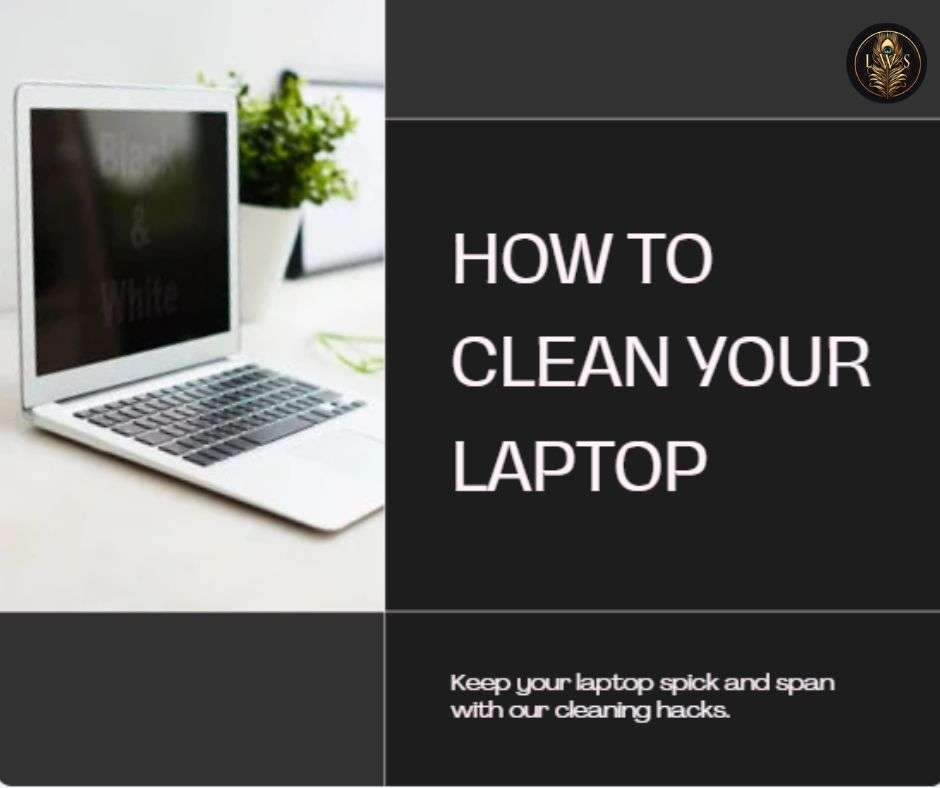
Importance of Laptop Cleaning
Regular cleaning of your laptop is essential for maintaining its performance and prolonging its lifespan. Dust buildup can clog vents and fans,causing your laptop to overheat and potentially damaging internal components. Additionally,a clean laptop is more hygienic,reducing the risk of germ transmission and creating a more pleasant user experience.
How to Clean Your MacBook
If you own a MacBook,Apple recommends using a damp lint-free cloth to clean the exterior and screen. Avoid using aerosol sprays,solvents,abrasives,or cleaners containing hydrogen peroxide,as they may damage the finish. Use a 70% isopropyl rubbing alcohol solution to clean the exterior,screen and keyboard. Remember to turn off your laptop and remove the power cord before cleaning.
When cleaning the ports and air vents,use an air duster to remove dust and debris without pushing them further into the device. Apple does not provide specific instructions for cleaning these areas,so using an air duster at a distance is the best approach to prevent damage.
Cleaning Windows Laptops
For Windows laptops,companies like Dell and HP recommend using a 70% isopropyl alcohol solution on a damp microfiber cloth to clean the exterior,screen and keyboard. Similar to MacBook cleaning,avoid spraying the solution directly on the laptop to prevent moisture from entering the device. Use an air duster to clean out debris from between the keys,ports and vents.
Best Practices for Laptop Maintenance
- Regular Cleaning Routine: Establish a regular cleaning schedule to keep your laptop in optimal condition.
- Proper Ventilation: Ensure that your laptop has proper ventilation to prevent overheating.
- Avoid Harsh Chemicals: Stick to gentle cleaning solutions to avoid damaging the laptop’s finish.
- Protective Measures: Consider using keyboard covers and screen protectors to minimize dirt accumulation.
By following these simple yet effective cleaning and maintenance tips,you can keep your laptop looking and performing its best for years to come.
Maintaining a clean laptop is essential for optimal performance,hygiene and longevity. By incorporating regular cleaning practices into your routine and using the recommended cleaning techniques,you can ensure that your laptop remains a reliable and efficient tool for all your digital needs.
Don’t wait until dust and grime take over – start implementing these cleaning tips today to keep your laptop sparkling and your work environment healthy and productive.

