In this comprehensive guide, we will explore the fascinating world of generating AI images right on your Mac using the innovative tool, DiffusionBee. Discover how you can unleash your creativity, create stunning visuals, and enhance your image editing capabilities in just a few simple steps.
If you’re someone who appreciates the art of image creation and manipulation, you are in for a treat with DiffusionBee. This remarkable Mac-only application offers a unique proposition – the ability to generate AI images entirely offline, ensuring complete privacy and control over your creative process.
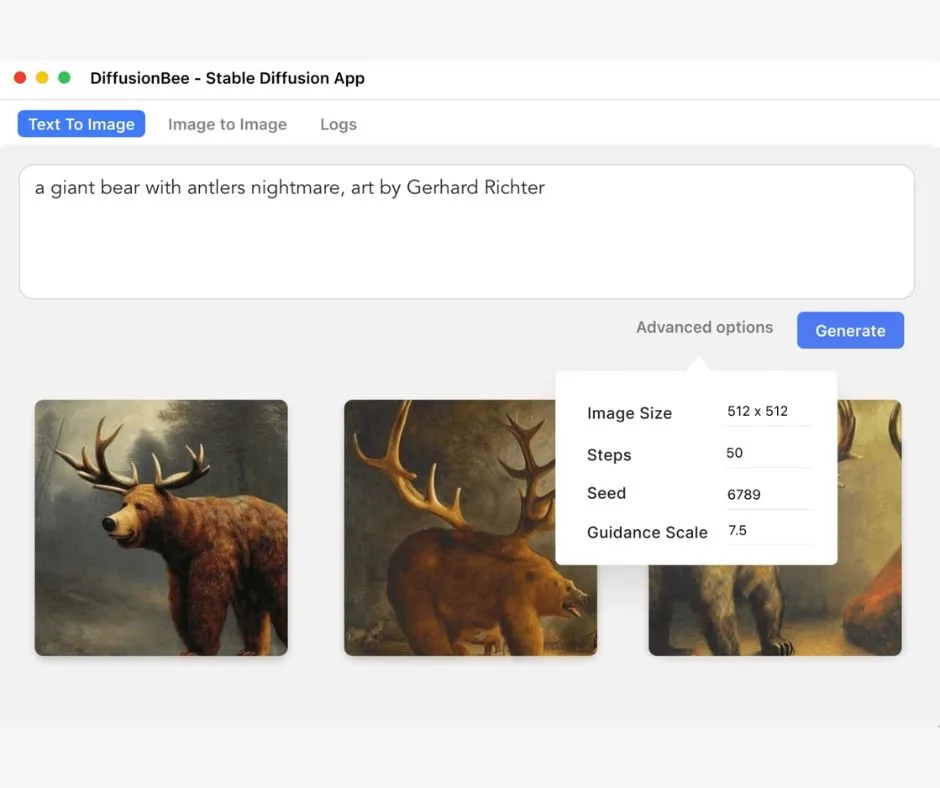
The Power of AI Image Generation
The integration of artificial intelligence in image creation has revolutionized the way we approach visual content. With DiffusionBee, you can leverage cutting-edge AI models to produce high-quality images right on your Mac, transcending the limitations of traditional image editing tools.
Features of DiffusionBee
- Text-to-Image Generation: Simply type your desired image description and watch it come to life.
- Image Refinement: Enhance existing images by providing specific text prompts for desired modifications.
- Object Removal: Effortlessly remove unwanted objects from your photos with precision.
- Optical Illusions: Unleash your creativity by creating captivating optical illusions with ease.
- Image Upscaling: Transform low-resolution images into detailed masterpieces with the upscaling feature.
Getting Started with DiffusionBee
To embark on your journey of AI-powered image creation, follow these steps to maximize your experience with DiffusionBee:
- Download and Installation: Access the official website (DiffusionBee Website) and download the application to your Mac.
- Model Download: Prior to image generation, ensure you download the necessary AI models within the application.
- Text-to-Image Generation: Explore the intuitive text-to-image feature by inputting your creative descriptions.
- Image Enhancement: Experiment with modifying existing images using text prompts for desired alterations.
- Optical Illusions and Upscaling: Dive into the realm of optical illusions and upscale your images for enhanced quality.
Tips for Optimal Image Generation
Enhance your image creation process with these expert tips:
- Creative Prompts: Experiment with various text prompts to achieve your desired image results.
- Iterative Approach: Embrace trial and error with different prompts to refine and enhance your generated images.
- Explore Functionality: Delve into the diverse tools offered by DiffusionBee to unlock your full creative potential.
It stands as a testament to the fusion of creativity and technology, offering Mac users a seamless and private platform for AI image generation. Unleash your imagination, elevate your visual content, and embark on a journey of creative exploration with DiffusionBee today.
By following these guidelines and leveraging the power of Diffusion-Bee, you can effortlessly create captivating AI images on your Mac, elevating your image editing capabilities to new heights.
Let your creativity flourish with DiffusionBee’s innovative AI image generation tools, and unlock a world of endless artistic possibilities right at your fingertips.
Explore the wonders of AI image creation on your Mac with DiffusionBee and revolutionize your visual content creation process today!


2 responses to “Generate AI Images on Mac with DiffusionBee”
the problem im having with DiffusionBee is that any outpointing cha get the image OUTSIDE of the mask and usually at a Lower quality than the original image, ( unless im doing something wrong) – its a shame asits a nice little bit of software, and fantastic if they could fix this issue!
It’s unfortunate that this is affecting your experience with the software. Given its positive aspects, it would be great if the developers could address this issue to enhance the overall functionality and quality output of the software.