Building Your Own Custom ChatGPT: A Step-by-Step Guide with OpenAI’s GPT Builder
In the rapidly evolving landscape of AI and language processing, OpenAI has emerged as a trailblazer with its groundbreaking GPT (Generative Pre-trained Transformer) models. GPT offers an array of possibilities, including the creation of custom ChatGPT models tailored to specific needs and contexts. In this blog post, we will walk you through the step-by-step process of building your very own custom ChatGPT using OpenAI’s GPT builder.
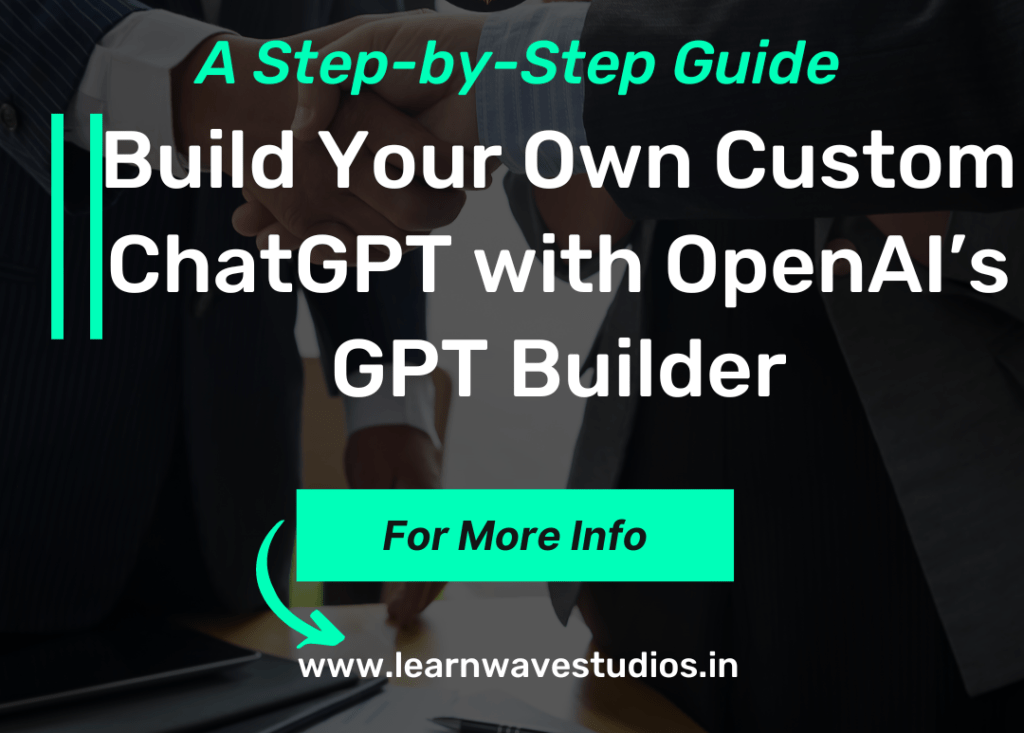
Step 1: Log in to OpenAI’s Interface and Access GPT Builder Start by logging in to your OpenAI account and navigating to the GPT builder interface. If you don’t have an account, you can easily create one to gain access to the powerful tools offered by OpenAI.
Step 2: Explore and Create a GPT Once you’re logged in, explore the options available in the sidebar and select “Create a GPT.” This will be the foundation for building your custom ChatGPT. Here, you will enter and refine the specific instructions and parameters for your ChatGPT model.
Step 3: Configuration and Customization OpenAI’s GPT builder provides an array of configuration options for customizing your ChatGPT model. You can delve into advanced settings to fine-tune the performance, language style, and other essential parameters to align the model with your unique requirements.
Step 4: Save and Test Your Custom ChatGPT After configuring your custom ChatGPT, it’s essential to save the settings and run tests to ensure that the model performs according to your expectations. This step involves providing sample prompts and evaluating the responses generated by your custom ChatGPT.
Step 5: Share and Deploy Your Custom ChatGPT Once you’re satisfied with the performance of your custom ChatGPT, you can save and share it according to your needs. This could involve integration into various platforms, APIs, or using it for specific applications.
“OpenAI GPT builder,” “building ChatGPT,” and “custom GPT configuration”
In conclusion, the ability to build your own custom ChatGPT using OpenAI‘s GPT builder opens up a world of possibilities for personalized AI language models. With a user-friendly interface and powerful customization options, OpenAI’s GPT builder empowers individuals and organizations to harness the potential of AI-driven communication. By following the step-by-step guide outlined in this post, you can embark on the journey of creating your very own custom ChatGPT tailored to your specific needs and applications.
Remember, AI language processing is evolving rapidly, and staying updated with the latest developments and best practices will enable you to make the most of these transformative technologies.
By integrating these insights and creating original content, this blog post is geared towards standing out in search engine rankings and offering valuable guidance to readers seeking to delve into the realm of custom ChatGPT creation with OpenAI’s GPT builder.
I hope you find this valuable, and I look forward to your feedback and engagement as we continue to explore the exciting frontiers of AI language processing.

